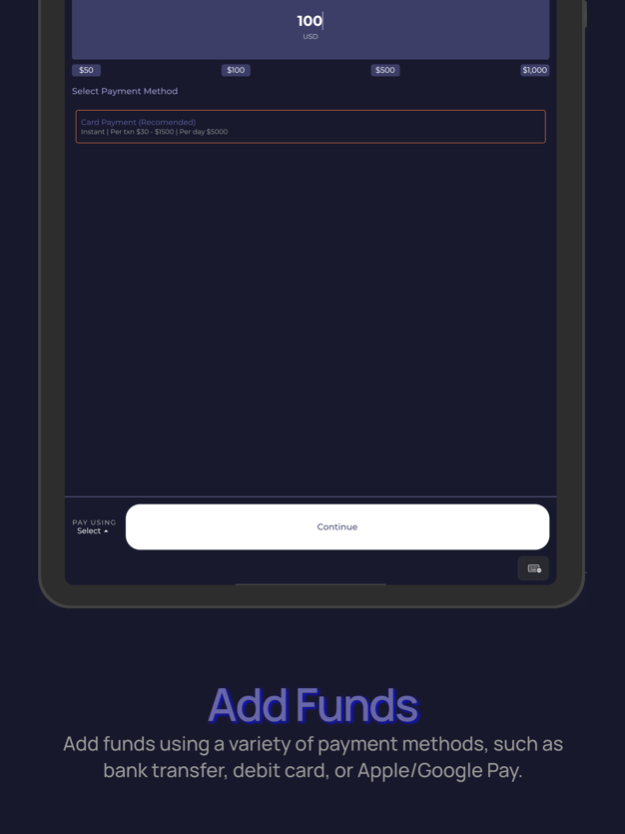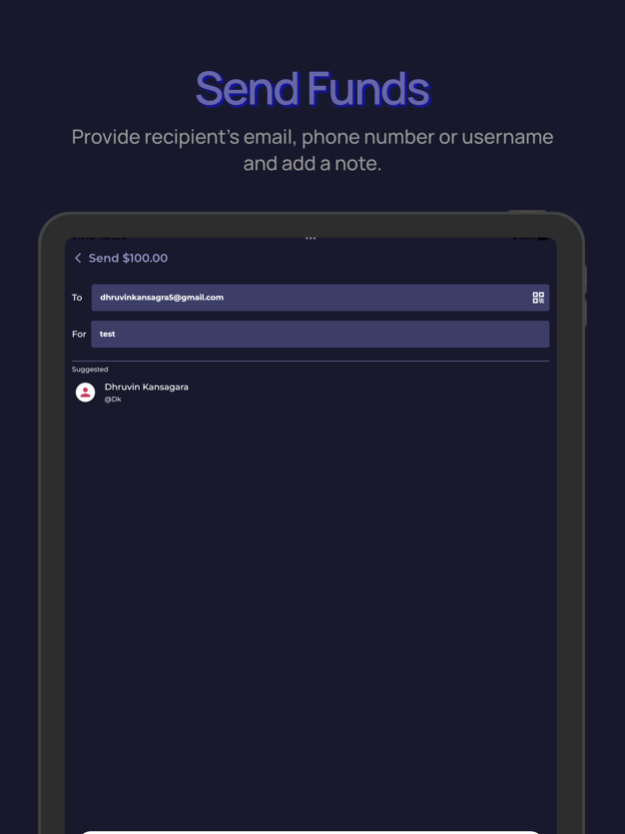Stable Pay 1.3
Continue to app
Free Version
Publisher Description
Struggling for sending funds to India, We are transforming the way people send money!
- Zero Fees + Exclusive Rates
- Real-Time Fund Transfers
- Secure & Regulated
Introducing Stable Pay - the modern, digital solution to send money quickly, securely, and affordably back home to your loved ones.
We are creating a world where sending money globally is as easy as sending a message to a friend, transforming the way bilateral financial transactions happen. We provide a secure, efficient, and affordable way of exchanging value to improve financial inclusion.
To use Stable Pay overseas, you'll need to:
1. Create an account.
2. Add funds using a variety of payment methods, such as bank transfer, debit card, or Apple/Google Pay.
3. Once you have funds in your account, you can send funds to the recipient in India.
The recipient will typically receive the funds within a few minutes, and you can track your transfers in real-time through the app.
To use Stable Pay, Indian users can follow these steps:
- Navigate to Wallet from the bottom bar.
- Once you are in, select Withdraw.
- Enter the amount and pick the Withdrawal Method:
- UPI
- Bank Account
- Based on the selected Withdrawal Method, fill out the details and initiate the cash out.
So, join us as we move towards a world where money works for everyone. This is Stable Pay, and it’s just the beginning.
Mar 6, 2024
Version 1.3
Bug Fixes
About Stable Pay
Stable Pay is a free app for iOS published in the Accounting & Finance list of apps, part of Business.
The company that develops Stable Pay is FINCRYPT LLP. The latest version released by its developer is 1.3.
To install Stable Pay on your iOS device, just click the green Continue To App button above to start the installation process. The app is listed on our website since 2024-03-06 and was downloaded 1 times. We have already checked if the download link is safe, however for your own protection we recommend that you scan the downloaded app with your antivirus. Your antivirus may detect the Stable Pay as malware if the download link is broken.
How to install Stable Pay on your iOS device:
- Click on the Continue To App button on our website. This will redirect you to the App Store.
- Once the Stable Pay is shown in the iTunes listing of your iOS device, you can start its download and installation. Tap on the GET button to the right of the app to start downloading it.
- If you are not logged-in the iOS appstore app, you'll be prompted for your your Apple ID and/or password.
- After Stable Pay is downloaded, you'll see an INSTALL button to the right. Tap on it to start the actual installation of the iOS app.
- Once installation is finished you can tap on the OPEN button to start it. Its icon will also be added to your device home screen.